- Sign in to Powerdrill.
- Click your profile icon in the lower-left corner.
-
In the menu, go to the Workspace section and click Switch Workspace.
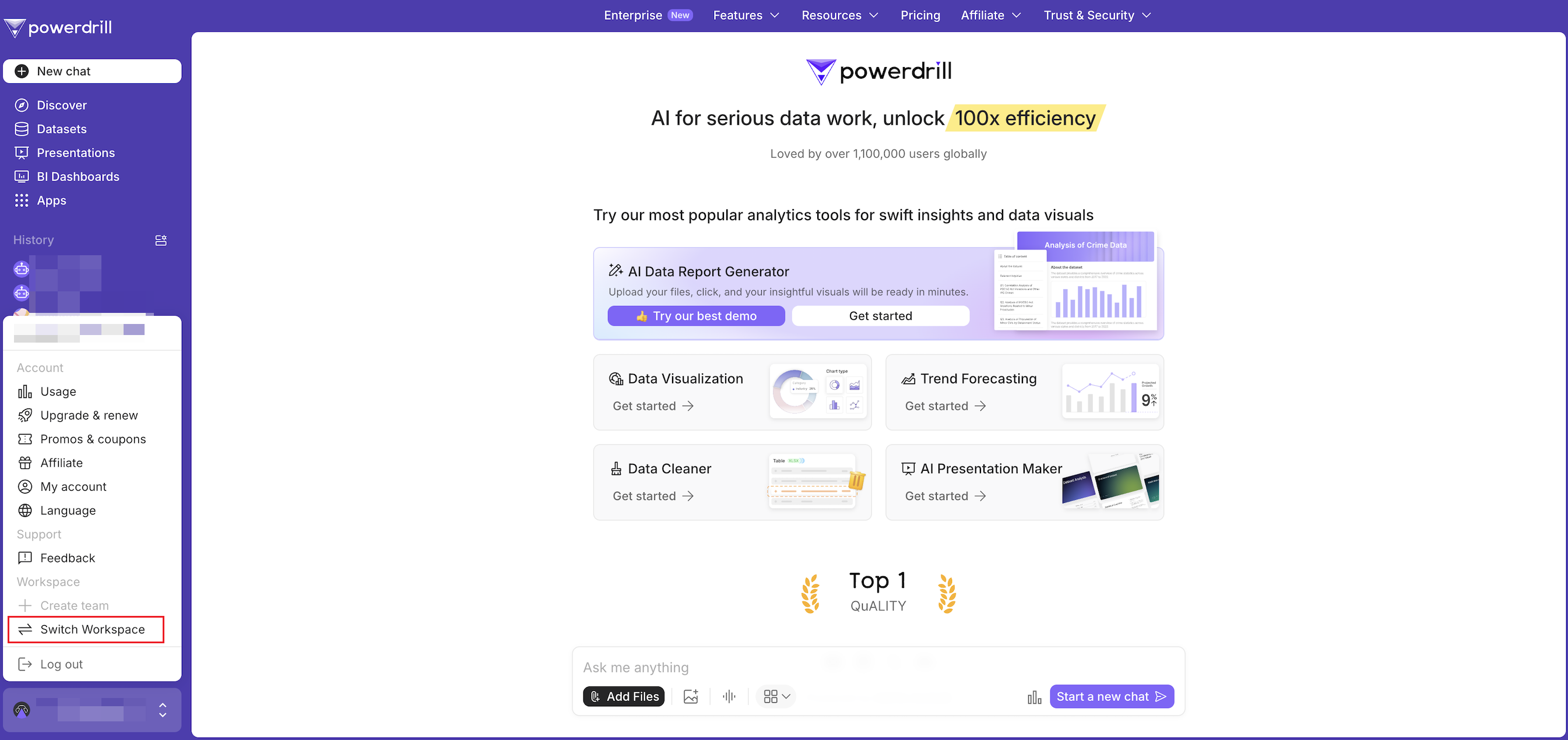
- Click the Admin console to enter the Admin console.
FAQ
How Can I Enter the Admin Console of My Team?
The Admin console is where you manage the projects, users, subscriptions, and settings in your team
To manage your team’s projects, users, subscriptions, and settings using the admin account, you must first enter the Admin console: