Step 1. Delete your organization
Deleting your organization is a serious action and cannot be undone. We strongly recommend carefully considering whether it’s absolutely necessary before proceeding. Please make sure this is the right decision for your team and data. If you still wish to delete your organization, please follow these steps in the Admin console:Don’t know how to enter the Admin console? Refer to this FAQ.
- Cancel all subscriptions to job plans (if any): Go to the Subscriptions & plans page, choose Manage > Unsubscribe in the Actions column for each subscription, and confirm the operation.
- Cancel your subscription to the AI Workspace capacity plan (if any): Go to the Usage & billing page, click Unsubscribe in the Workspace capacity section.
- Delete your organization: Go to the Settings page, click Delete organization in the DANGER ZONE section, and confirm the action.
Step 2. Unsubcribe from your Powerdrill Personal Edition Plan
After deleting your organization, check if you are subscribed to any pricing plan under the Powerdrill Personal Edition. If so, make sure to unsubscribe before proceeding. If not, skip this step.-
Click your profile icon on the upper-right corner of the page and click Switch Workspace.
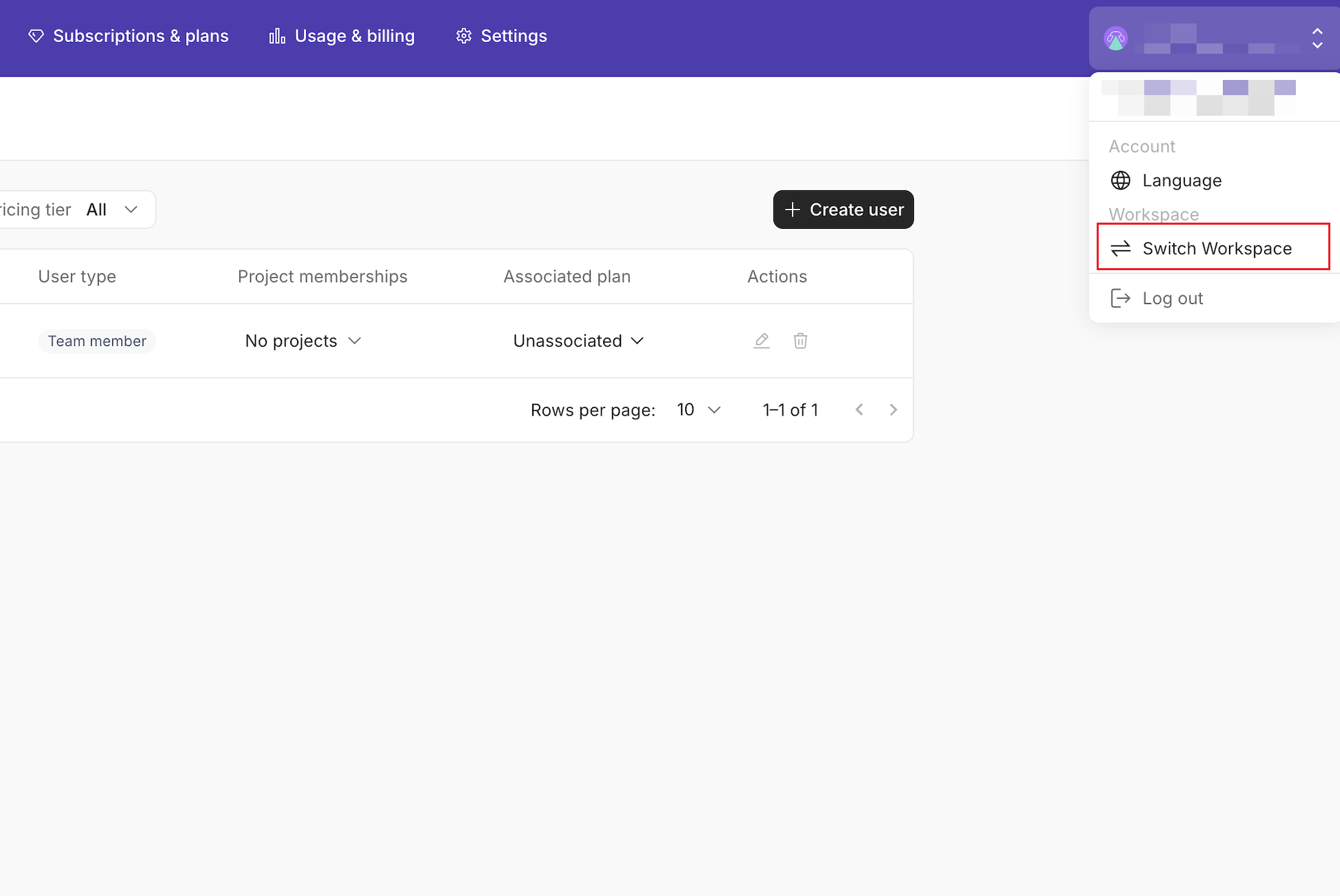
- On the page that appears, click the My personal space card.
-
In your personal space that appears, click your profile icon on the lower-right corner.
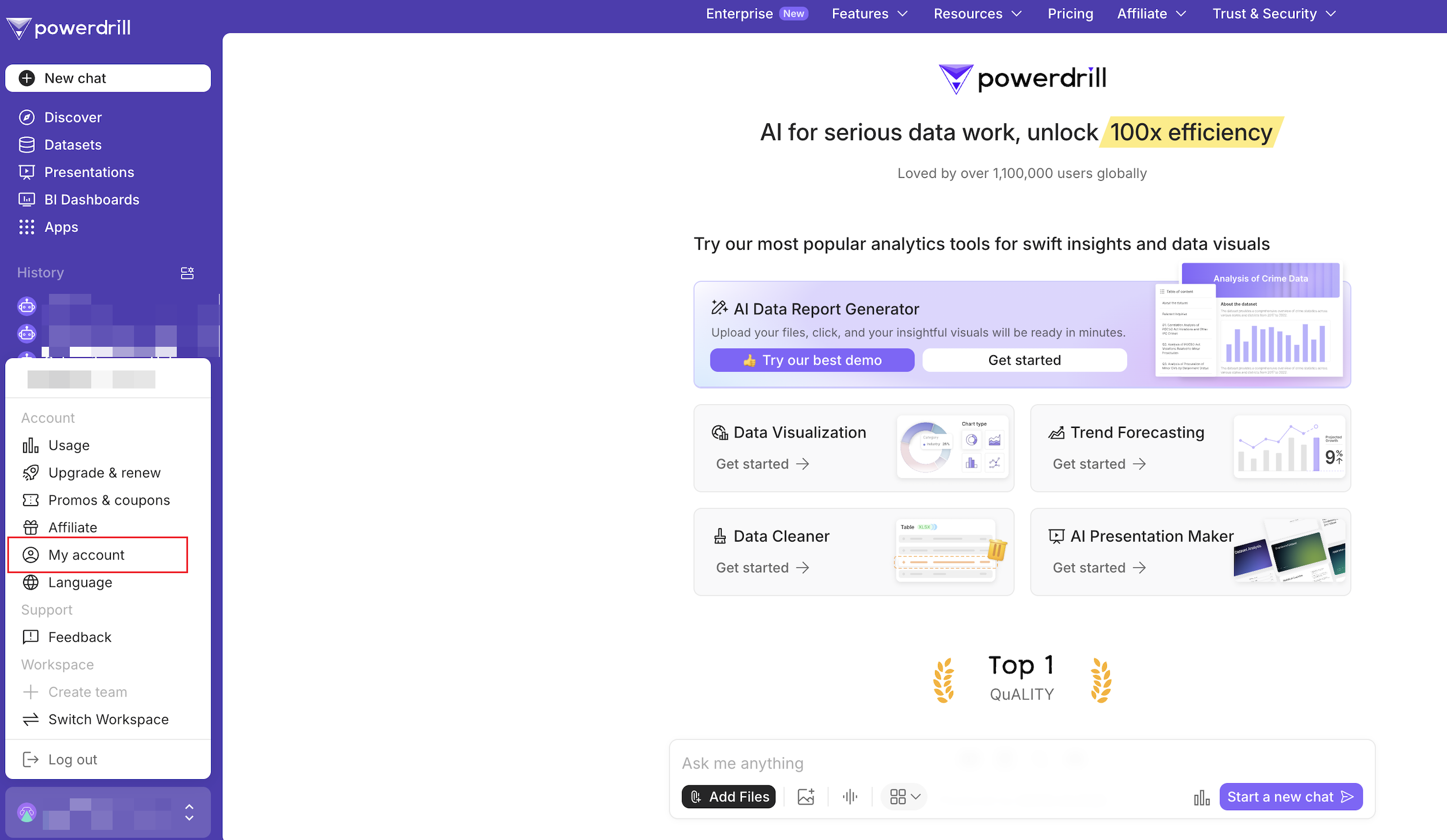
- Click Upgrade & renew, choose … > Unsubscribe next to My Invoices button, and then confirm your unsubscription as prompted.
Step 3. Delete your account
Once there is no organization or personal edition plan linked to your account, you may proceed to delete your organization.- Click My account.
- In the DANGER ZONE section, click Delete account, and confirm the operation.