Introduction
Creating presentations can often feel tedious and time-consuming, but with Powerdrill’s AI Presentation Maker, you can streamline the process and complete your slides in no time. Whether you’re preparing a business pitch, a school project, or a client presentation, this tool simplifies the task, making it both quick and efficient. The new feature AI Presentation Maker, which generates clear, organized slide decks based on the files you upload, provides the following key benefits:- Automatic creation of tailored presentations: Simply upload your files, click through a few steps, and within minutes, Powerdrill will generate a complete presentation for you.
- Beautiful templates for various scenarios: Powerdrill offers a curated collection of high-end templates designed to meet different needs. Whether you’re preparing for a meeting, workshop, or lecture, you’ll find a template that suits your requirements.
- Time-saving: By automating the whole process, AI Presentation Maker helps you save both time and money. This allows you to focus on the delivery of your presentation.
How to use the AI Presentation Maker
- Sign in to Powerdrill.
-
From the left sidebar, choose Presentations. You will be directed to a page similar to this:
Alternatively, you can start directly from the home page:
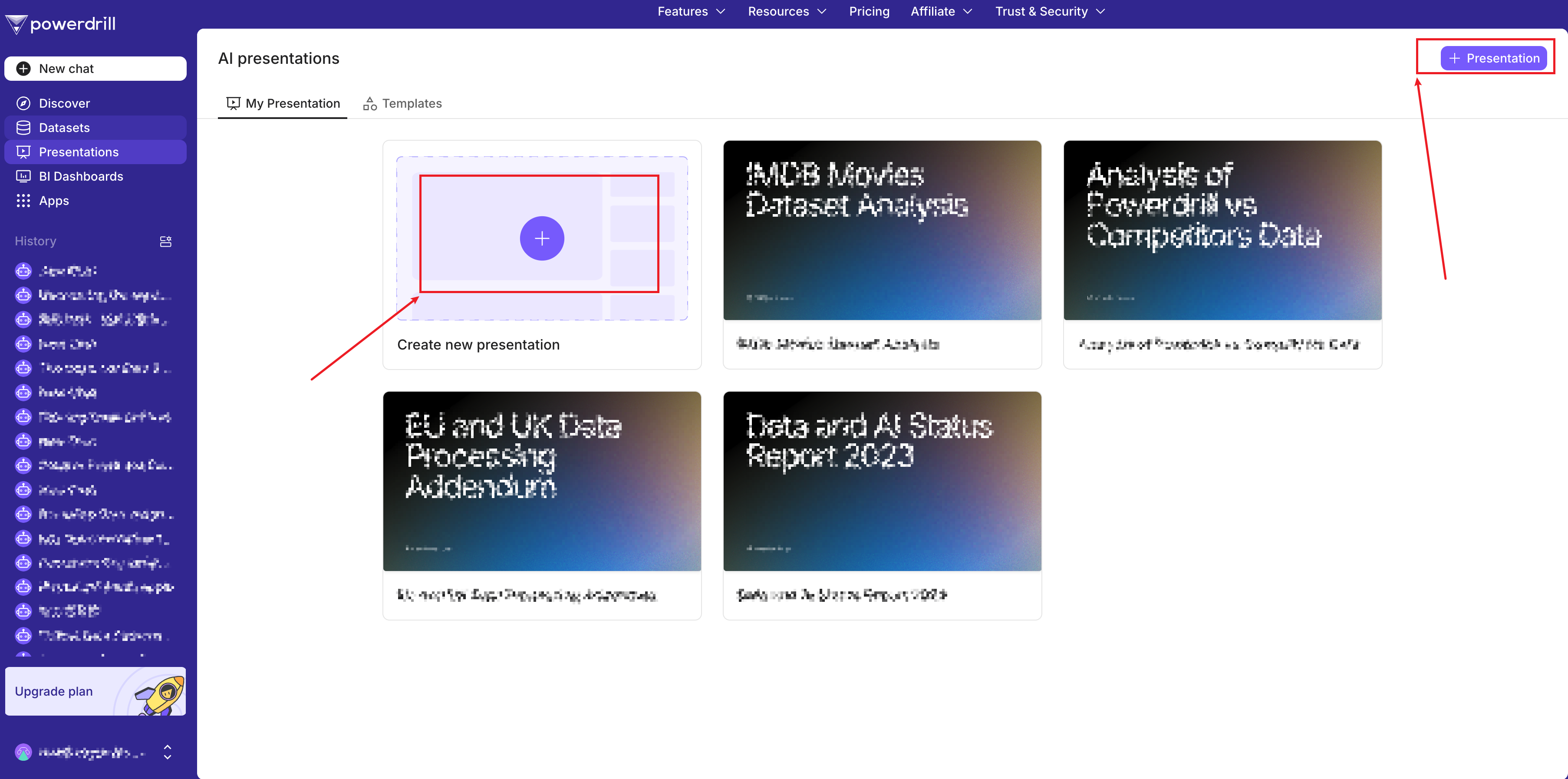
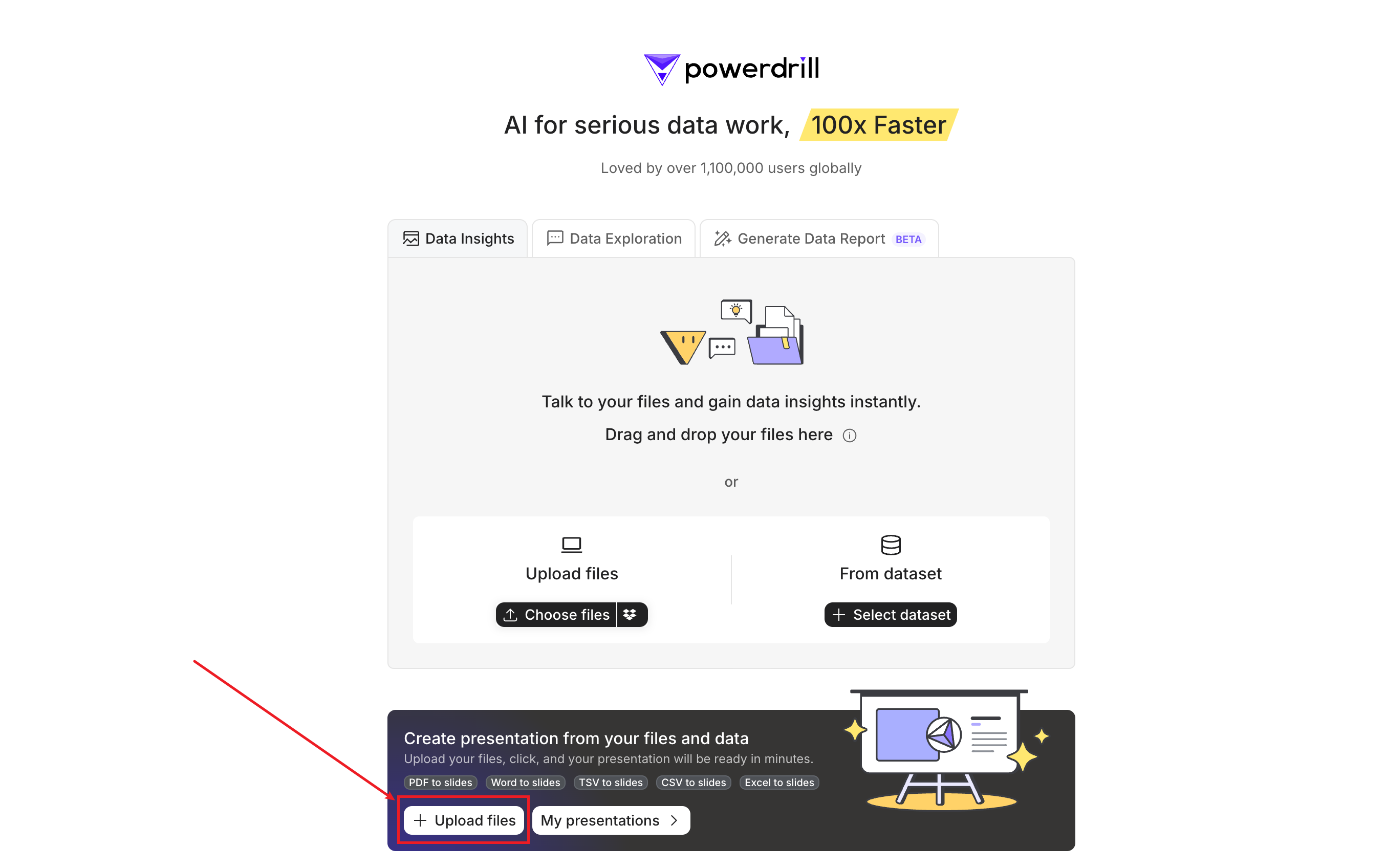
- Then, upload your file. For CSV/TSV/Excel files, you can upload up to 10 files at a time.
- Now, all you need to do is waiting for the completion. This process takes just one or two minutes.
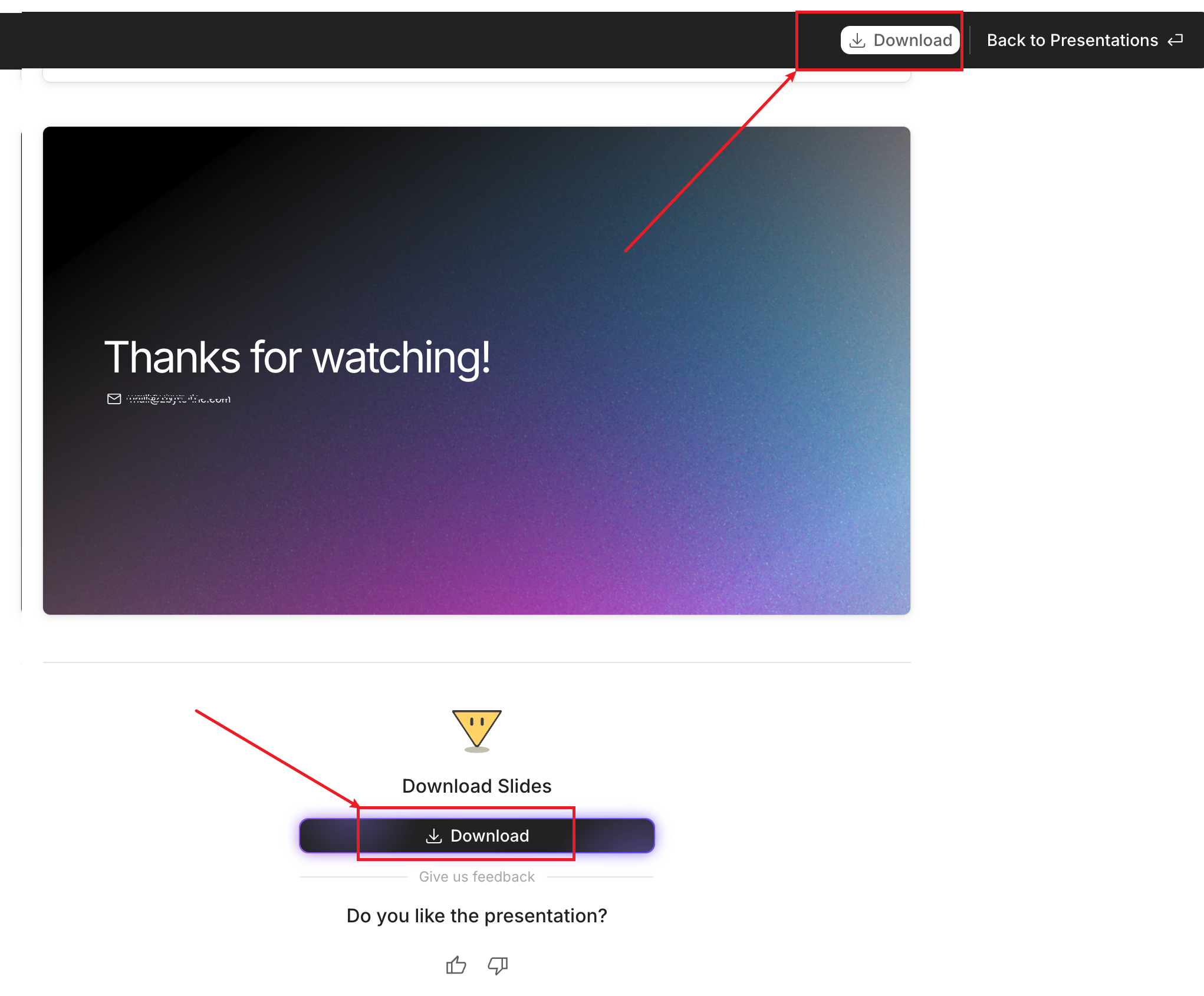
FAQ
What file types are supported by the AI Presentation Maker? Are there any restrictions?
You can upload the following file types for your presentation:- PDF: Only one PDF file can be uploaded per presentation.
- Word: Only one Word document can be uploaded per presentation.
- CSV/TSV/Excel: You can upload up to 10 files, which can be a combination of CSV, TSV, or Excel formats.